How to connect and sync LinkedIn Sales Navigator with your CRM
Are your sales reps losing hours to manual data entry instead of closing deals? Connecting LinkedIn Sales Navigator with your CRM creates a bidirectional data flow that keeps your pipeline accurate while freeing your team for high-value outreach.
For leaders in traditional industries like manufacturing, where sales cycles are long and account hierarchies are complex, this integration is essential. Research indicates that sales teams using Dynamics 365 can lose up to 60% of their day to manual data entry. By enabling CRM Sync, you eliminate this bottleneck and ensure your CRM for manufacturing sales remains a reliable source of truth. This automation allows your team to focus on building relationships rather than managing spreadsheets.
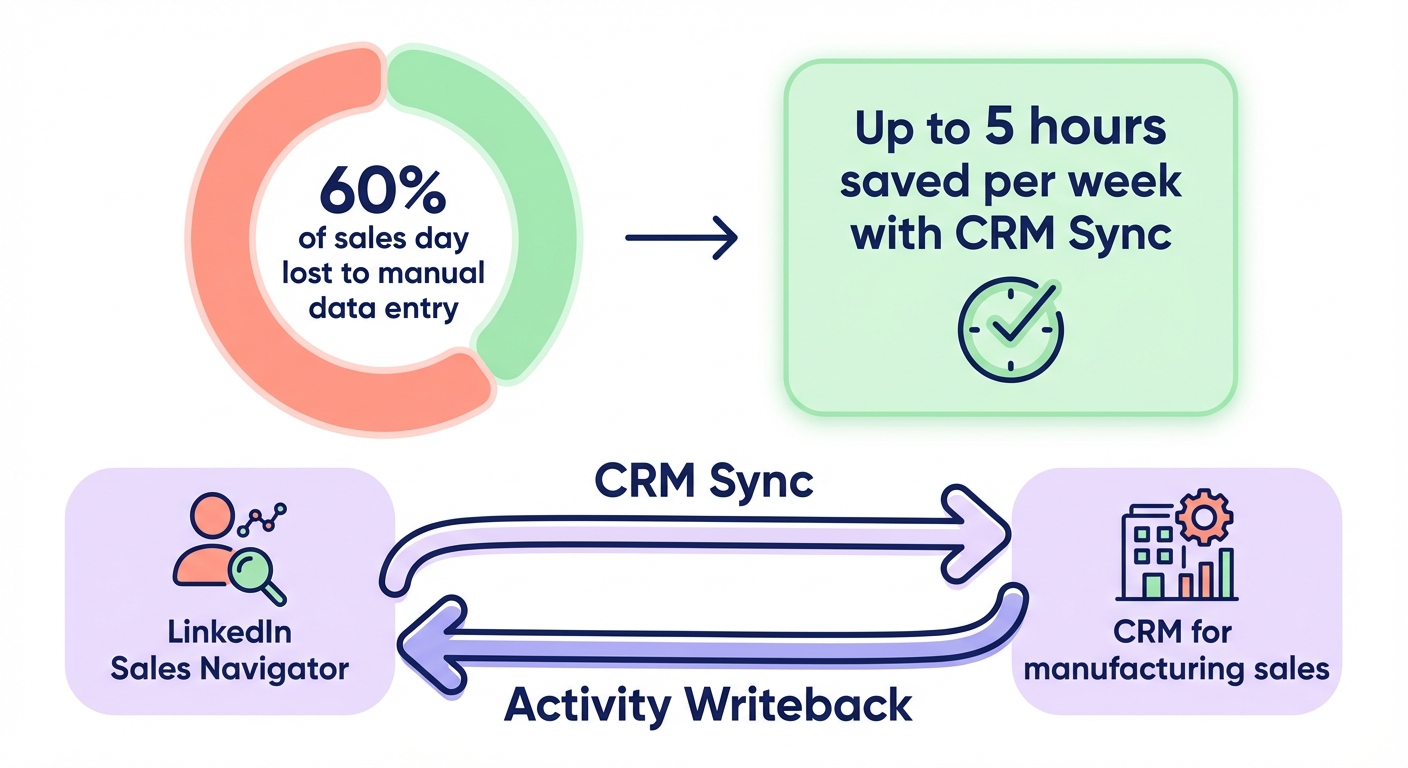
Licensing and permission requirements
Before beginning the setup, you must ensure your organization has the correct licensing tiers. Native integration is generally restricted to higher-level plans to support advanced data features.
- LinkedIn: You typically need a Sales Navigator Advanced Plus license to access official native integrations and CRM Sync features.
- Salesforce: This requires Enterprise or Unlimited editions for automatic contact creation, though Professional editions can function with additional configuration.
- Microsoft Dynamics 365: This requires either the Microsoft Relationship Sales solution or a standalone Sales Navigator Advanced Plus license.
Beyond licensing, you will need administrative privileges in both LinkedIn Sales Navigator and your CRM. These permissions are required to authorize the connection, configure field mappings, and ensure data security across both platforms.
Step-by-step setup for major CRMs
The process of connecting these platforms involves authenticating the connection and enabling “Activity Writeback.” While each CRM has a unique interface, the goal is to create a seamless link that logs interactions automatically.
Salesforce integration
The setup begins in the LinkedIn Sales Navigator Salesforce integration process by installing the official package from the Salesforce AppExchange. Once installed, you must navigate to your Sales Navigator Admin Settings to select “Enable Integration.” This step allows you to toggle Activity Writeback, which ensures InMails and connection requests are logged automatically as tasks. Finally, you should add Sales Navigator components to your Lead, Contact, and Account page layouts. This allows your reps to view LinkedIn profiles and “icebreakers” directly within the CRM, removing the need to switch tabs constantly.
HubSpot integration
For HubSpot users, the connection lives under the Settings menu within the Connected Apps section. By selecting the LinkedIn CRM Sync and initiating “Start all syncs,” contact and company data will begin to flow between the two platforms. If your organization also utilizes the HubSpot-Salesforce integration, it is vital to align these settings to ensure marketing data reaches your primary CRM correctly. This alignment prevents data silos and ensures that your sales and marketing teams are working with the same prospect intelligence.
Microsoft Dynamics 365 integration
Microsoft Dynamics 365 users can enable LinkedIn controls directly through the Advanced Settings menu under Business Management. After configuring CRM Sync in the Sales Navigator Admin portal, you should enable data validation in Sales Navigator. This feature is particularly useful for manufacturing sales, as it automatically flags when a contact changes their role or moves to a different company. This allows your team to catch “warm introductions” as former customers move into new organizations.
Understanding data flow and matching logic
When the sync is active, data moves bidirectionally to maintain accuracy. LinkedIn updates your CRM with real-time profile information, such as job titles and company changes, while your CRM tells Sales Navigator which leads are already being managed by your team. To prevent integrating global sales platforms with CRMs from creating duplicate records, the integration uses a tiered matching logic.
- Primary Match: The system first looks for a matching email address.
- Secondary Match: If no email is found, it uses the LinkedIn Profile URL.
- Tertiary Match: The final check combines the First Name, Last Name, and Company Name.
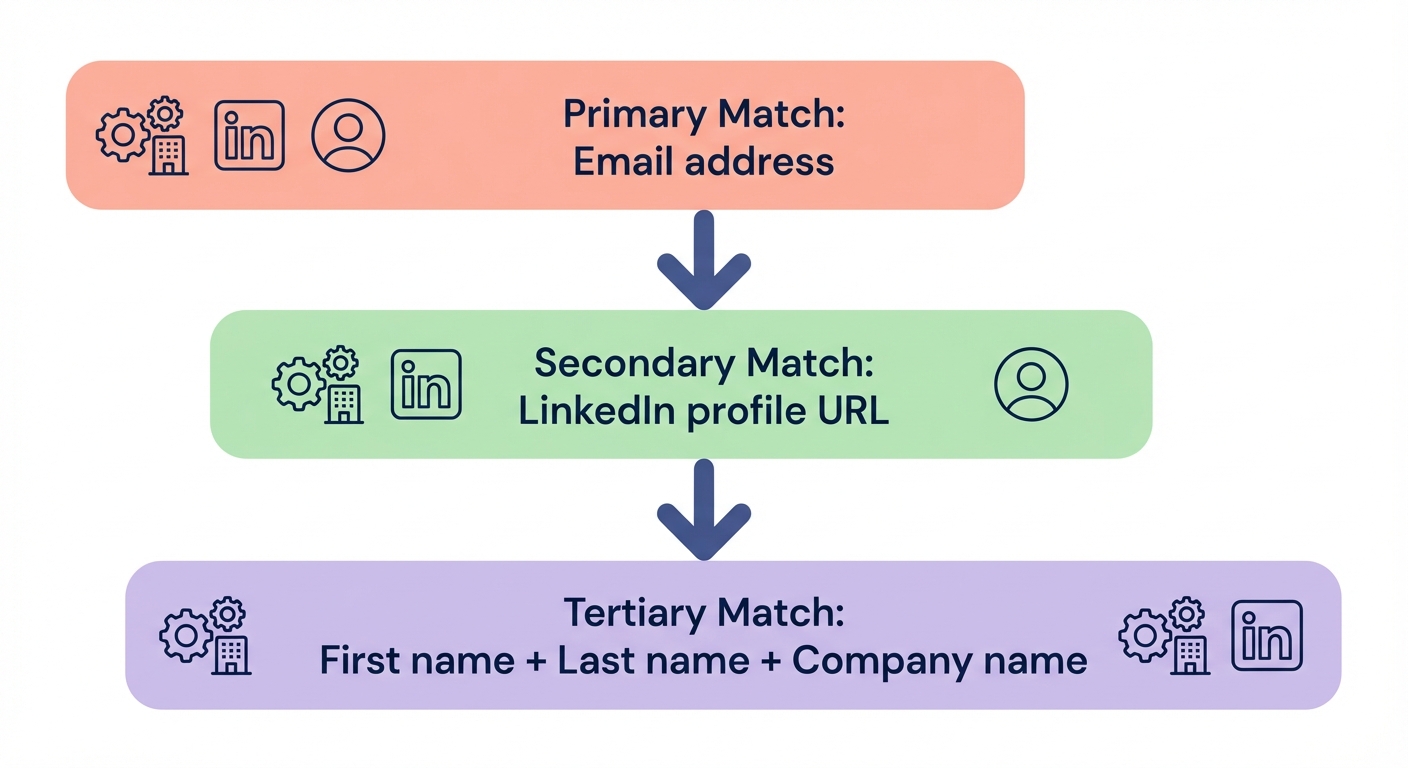
Once a match is confirmed, the Activity Writeback feature captures engagement data automatically. This includes the full content of InMails, connection requests, and notes taken within Sales Navigator. It even tracks engagement with Smart Links, showing you which prospects clicked your links and how much time they spent viewing your technical documentation or proposals.
Troubleshooting common sync obstacles
Even with a proper setup, you may encounter technical obstacles that interrupt the data flow. The most common error is failing to enable the CRM Sync toggle in the Sales Navigator Admin portal after installing the CRM-side application. Without this final activation, data will not transfer despite a successful installation.
Other frequent issues involve permission conflicts and sync delays. You must ensure that user roles in your CRM allow for “Edit” access to the specific fields LinkedIn attempts to update. While profile updates are nearly real-time, some activity logging can take between two and five minutes to appear in your CRM records. Additionally, authentication tokens (OAuth) may periodically expire. If the sync stops unexpectedly, an admin usually needs to re-authenticate the connection to restore the data flow.
Boosting outreach with AI-powered automation
A synced CRM provides the perfect foundation for advanced outbound automation. When your LinkedIn data and CRM are aligned, you can use Sera’s AI-powered Autopilot to scale your outreach without sacrificing the personalization expected in B2B manufacturing. Sera’s specialized AI agents use your CRM data to ensure outreach is ultra-targeted and relevant.
Our Enrichment Engine and Research Analyst agents scan your synced accounts to find specific buying signals, such as a promotion or a new facility opening. They then craft personalized, multilingual emails that land in the inbox rather than the spam folder. By integrating your CRM with sales tools like Sera, you move from manual data management to a proactive “GTM validation loop.” This allows you to focus on high-value conversations that drive revenue, while the AI handles the research and initial outreach.
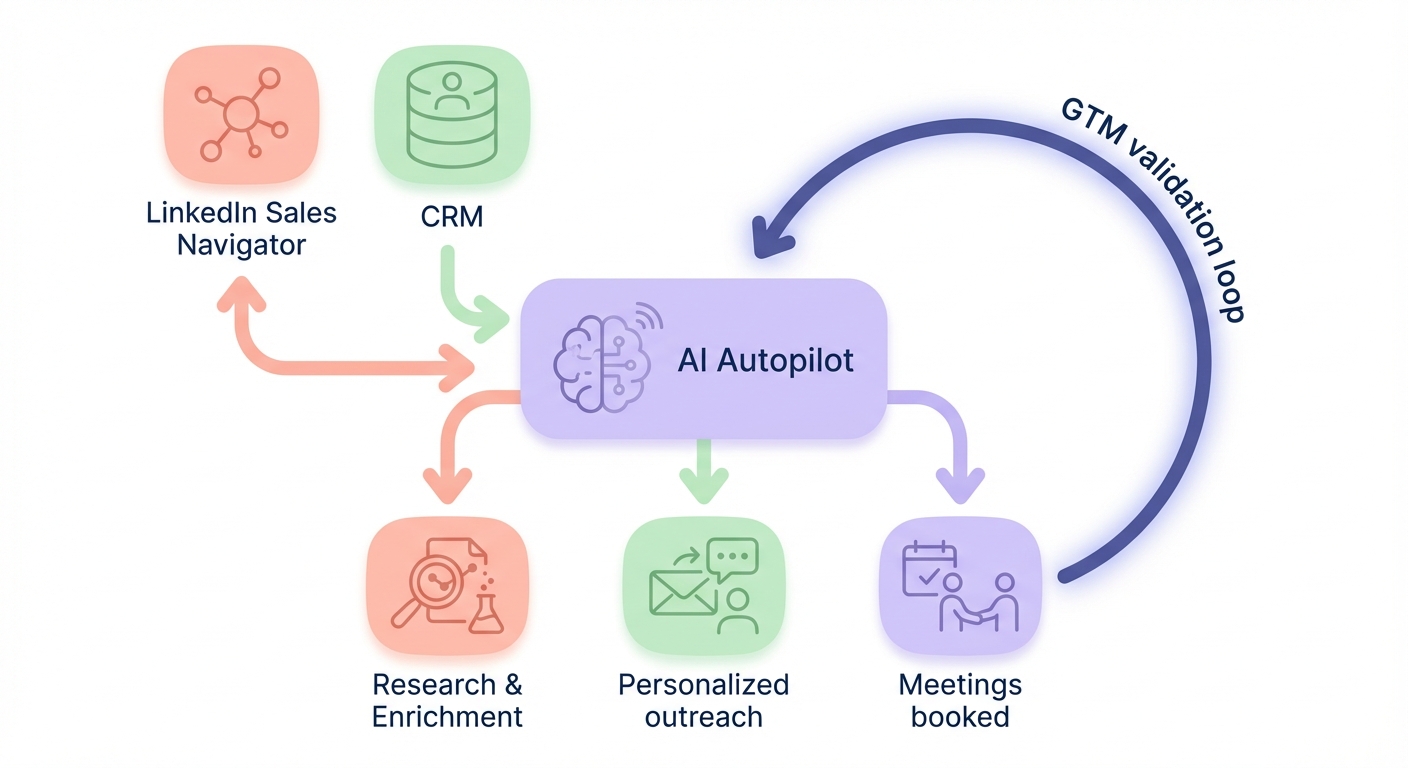
Syncing your CRM with LinkedIn Sales Navigator is the first step toward a modern, automated sales workflow that saves your reps nearly five hours of manual work every week. To see how you can further optimize your process and generate more meetings with AI-driven outreach, book a demo with Sera today.
