How to connect LinkedIn Sales Navigator and Dynamics 365
Are your sales reps spending more time on data entry than on the factory floor or in closing meetings? In manufacturing, where deals take months to mature, keeping your CRM updated shouldn’t be a part-time job for your elite sellers.
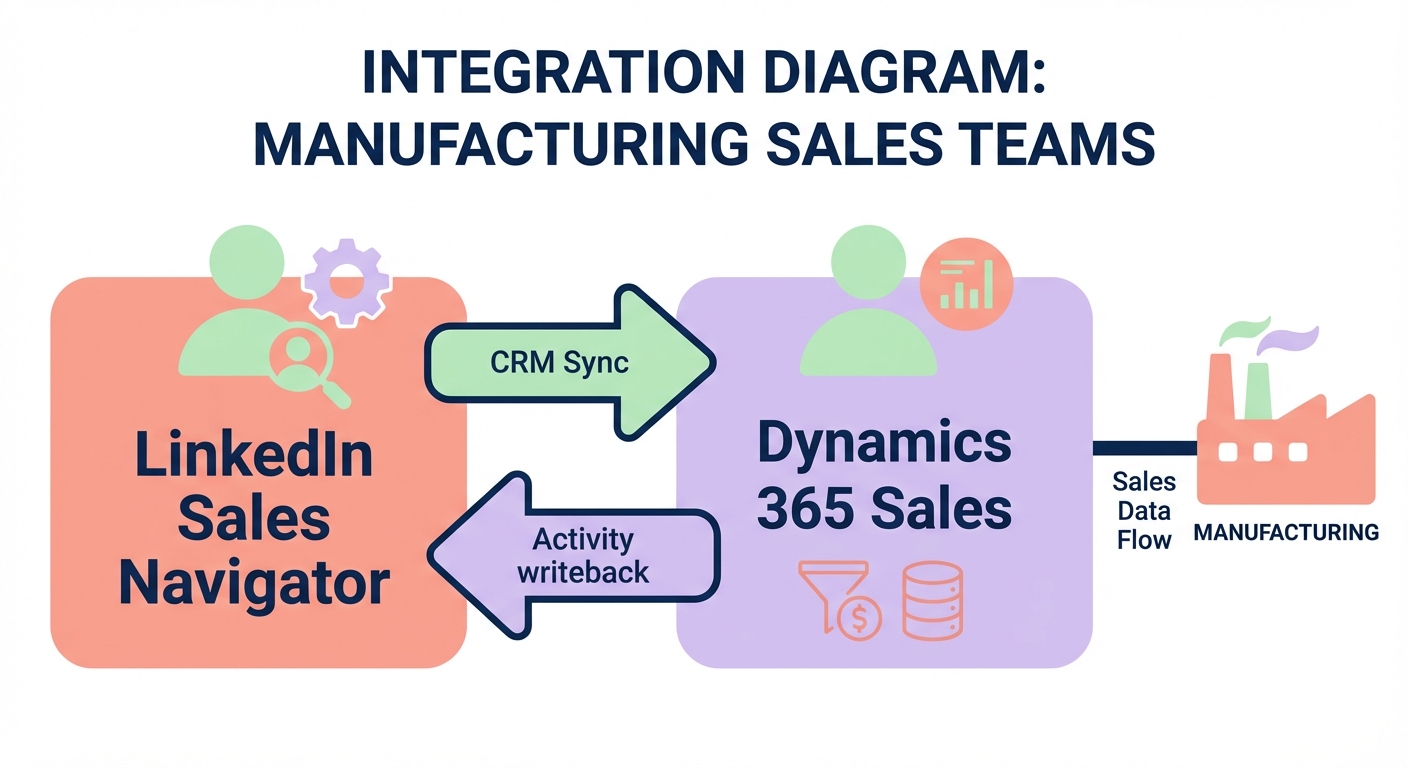
Why integrate Sales Navigator with Dynamics 365?
For many traditional industries, the CRM is often viewed as a digital filing cabinet rather than a proactive sales tool. Integrating LinkedIn Sales Navigator with Microsoft Dynamics 365 Sales changes that dynamic. It turns your database into a living map of your industry’s buying committees, ensuring that the relationships your team builds on LinkedIn are visible to the entire organization.
Organizations that properly integrate their CRM systems often see a 30% increase in leads and significantly shorter sales cycles. By establishing a LinkedIn CRM sync, you can save over 120 hours per sales rep annually. This efficiency gain comes from automating the tedious logging of InMails, connection requests, and basic lead research that otherwise eats into valuable selling time.
Licensing and technical prerequisites
Before you begin the configuration, you must ensure you have the specific permissions and licenses required for the platforms to communicate. The most common reason for setup failure is a licensing mismatch, as lower-tier subscriptions do not include the necessary API access.
- You must have a LinkedIn Sales Navigator Advanced Plus subscription, as the standard Advanced or Team plans do not support activity writeback.
- The integration requires Microsoft Dynamics 365 Sales Enterprise or the Microsoft Relationship Sales bundle.
- You must hold System Administrator rights in Dynamics 365 and Admin access in the LinkedIn Sales Navigator Admin Center.
- While UK organizations face no region-specific licensing restrictions, verifying your current standing in the Microsoft licensing portal is recommended before starting.
Step-by-step setup guide
Establishing a bidirectional data flow between your prospecting efforts and your customer records requires a few specific administrative steps in both platforms.
Configuring Sales Navigator
The process begins in the Sales Navigator Admin settings. Once logged in, navigate to the CRM Sync section and select Microsoft Dynamics 365 as your provider. Toggle the Enable CRM Sync option to the “On” position. It is critical to also activate Activity Writeback at this stage; this ensures that InMails and connection requests are automatically logged in your CRM timeline, creating a transparent history for every prospect.
Configuring Microsoft Dynamics 365
After the LinkedIn side is active, you must move into the Dynamics 365 environment. Navigate to Advanced Settings, then Business Management, and select the LinkedIn Sales Navigator option. Here, you will enable the integration for the specific entities your team uses, such as Accounts, Contacts, Leads, and Opportunities. During this phase, you should pay close attention to proper field mapping to ensure that LinkedIn data types match your CRM text or picklist fields.
Deploying embedded controls
Once the backend connection is established, you can enable the LinkedIn widgets. These embedded controls allow your reps to view LinkedIn profiles, mutual connections, and conversation icebreakers directly within the Dynamics 365 interface. This functionality removes the friction of switching between browser tabs and keeps the salesperson focused on the CRM record while they prepare for outreach.
Key integration features for manufacturing sales
In industries defined by complex supply chains and long-term relationships, specific features provide immediate value and return on investment.
Activity writeback
When a sales representative sends an InMail or a connection request, the integration logs it automatically in the Dynamics timeline. This automated record-keeping is vital during manufacturing sales cycles that often span 6 to 18 months. Because these deals involve multiple stakeholders, having a centralized history prevents different team members from duplicating efforts or losing track of previous conversations.
Data validation
Data decay is a significant hurdle for old-school industries with stable but evolving workforces. Sales Navigator Data Validation alerts your team when a key contact at a major account changes jobs. If a procurement manager at a primary distributor leaves their role, your CRM will flag the record. This allows you to react quickly, potentially securing the relationship at the contact’s new firm while introducing yourself to their replacement.
Account intelligence
The integration syncs firmographic data, such as company size and recent news, directly to the Account record in Dynamics. This helps leaders prioritize territory coverage and account planning based on real-time growth signals. Instead of relying on outdated annual reports, your team can see which prospects are expanding their operations or hiring new technical staff right now.
Troubleshooting common sync issues
If the data is not flowing correctly between your systems, several common bottlenecks are usually responsible. The integration relies heavily on exact email address matches to link a LinkedIn profile to a CRM record; if your CRM data is incomplete or uses generic “info@” addresses, your match rates will suffer.
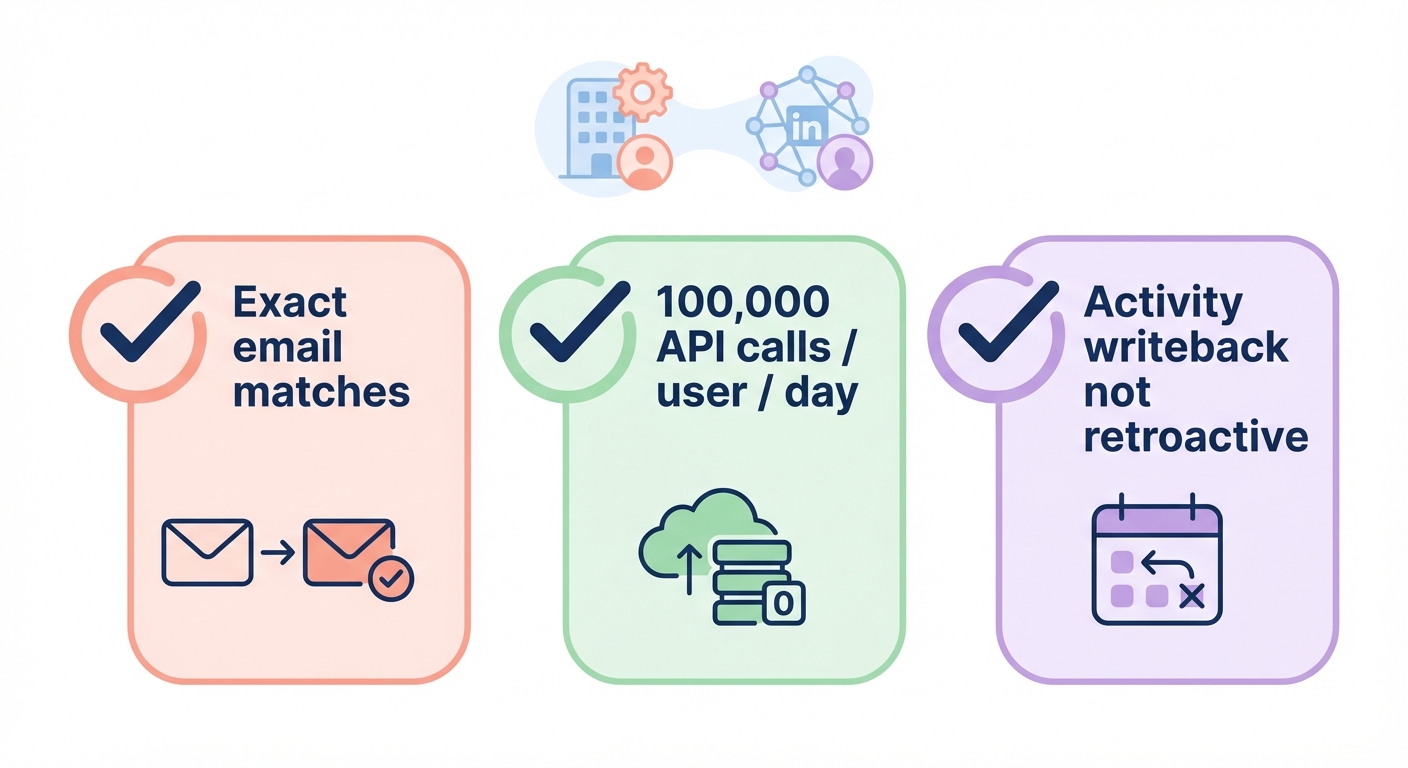
Furthermore, you must be aware of technical limits. Dynamics 365 typically allows 100,000 API calls per user every 24 hours. While this is sufficient for daily work, large bulk operations should be scheduled for off-peak hours to avoid service interruptions. Finally, remember that activity writeback is not retroactive. The system will only begin logging your interactions from the moment the sync is enabled, so it will not pull in messages or connection requests from the previous quarter.
Moving from manual sync to autonomous outreach
Connecting Sales Navigator to Dynamics 365 is a foundational step in optimizing your sales operation. It cleans up your data and centralizes insights, but your representatives are still required to do the heavy lifting of manual searching, researching, and messaging.
Forward-thinking manufacturing firms are now taking this a step further by using AI to handle the groundwork. While your CRM keeps your data organized, Sera’s AI Autopilot can research your target accounts, identify the correct decision-makers, and send personalized, multilingual outreach that lands directly in the inbox. By combining a well-integrated CRM with AI-driven prospecting, your sales team can stop acting like data entry clerks and start acting like strategic partners to your clients.
