Connecting LinkedIn Sales Navigator with Zoho CRM for faster prospecting
Are your sales reps losing hours to manual data entry? Connecting LinkedIn Sales Navigator to Zoho CRM can reduce manual data entry by 30–50%, helping your team focus on building actual relationships instead of managing spreadsheets.
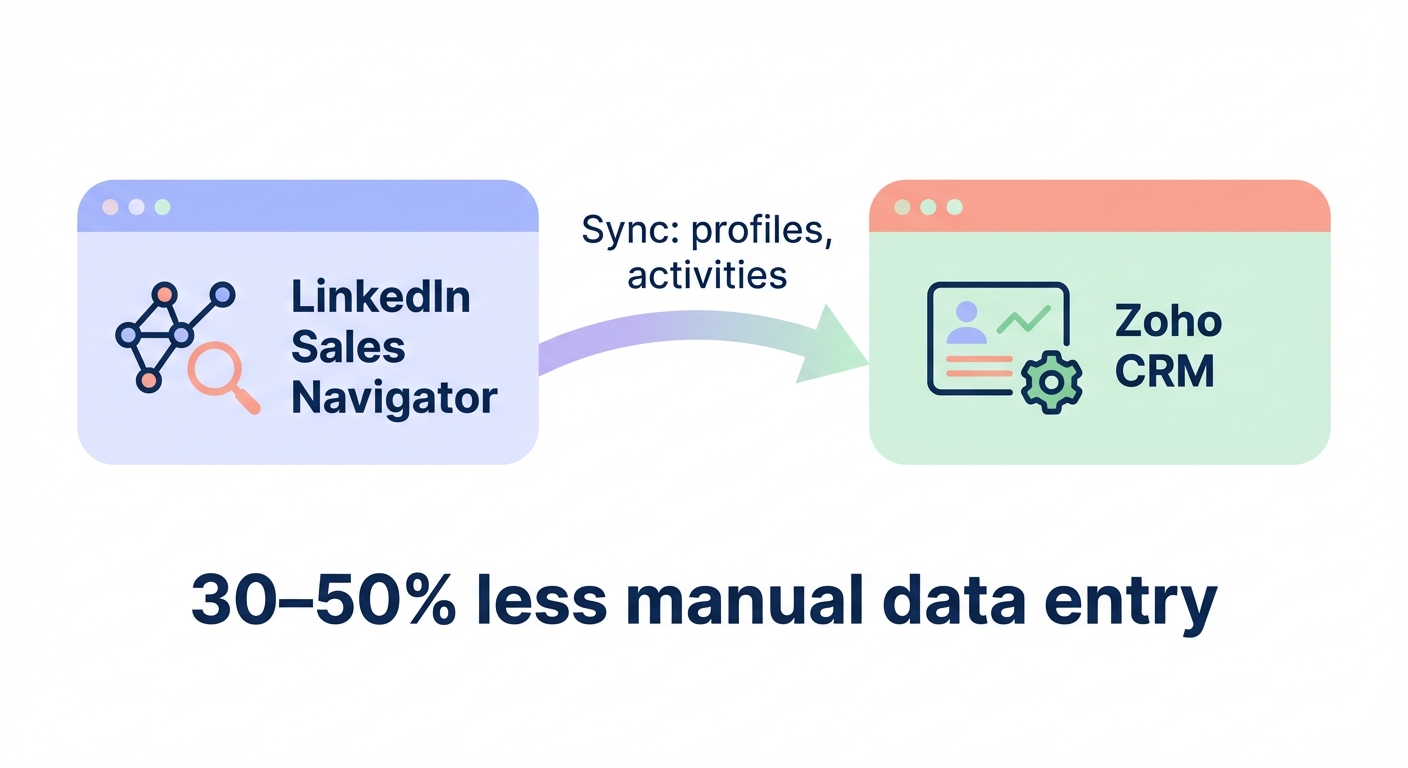
Native integration via Zoho Marketplace
The most straightforward way to connect these platforms is through the official LinkedIn Sales Navigator extension found in the Zoho Marketplace. This native integration embeds Sales Navigator widgets directly into your Lead, Contact, Account, and Deal modules, allowing you to view profiles and shared connections without leaving the CRM.
Before you begin, verify your subscription level. This extension requires a LinkedIn Sales Navigator Advanced Plus account, which typically costs approximately £115+ per user monthly. This specific tier is necessary to unlock the official sync features that bridge the gap between your social prospecting and your customer database.
Once you activate the extension, your team can access TeamLink connections and see recent prospect activity directly on the record page. This setup helps eliminate the constant tab-switching that often costs UK sales reps between 30% and 50% of their time during manual data management.
Understanding sync capabilities and limitations
While Zoho does not currently support the specific “LinkedIn CRM Sync” protocol used by platforms like Salesforce or HubSpot, the Marketplace extension provides essential activity synchronization for daily prospecting. You can map standard profile details such as current job titles, employment history, and LinkedIn headlines directly to your Zoho records.
The integration also surfaces company insights, including organization size and recent news, which helps your reps tailor their outreach. One of the most valuable features is activity writeback, which logs InMail messages, connection requests, and profile views as CRM activities. This ensures your engagement history remains current and transparent across the sales team.
However, you should be aware of certain limitations. The sync is primarily one-way, pushing data from LinkedIn into Zoho, and the writeback functionality is slightly less comprehensive than what you might find in enterprise-level integrations for other CRM systems.
Third-party alternatives and workarounds
If the cost of an Advanced Plus subscription is a concern, or if you require more flexible data mapping, several third-party tools can bridge the connectivity gap.
Browser extensions for direct import
Tools like Surfe or LinkPort allow you to import LinkedIn profiles into Zoho with a single click. These are highly popular in the SaaS and services sectors because they offer more granular control over custom fields. For example, you can map a prospect’s summary or a specific LinkedIn URL to custom Zoho fields that the native extension might overlook.
Zapier and middleware automation
For teams that prefer automated sales workflows, Zapier can connect the two platforms. You can set triggers so that when a new lead is saved in Sales Navigator, a corresponding lead record is automatically generated in Zoho. Because of LinkedIn’s API restrictions, many teams use an intermediary tool like PhantomBuster to extract the data before Zapier sends it to the CRM.
Impact on sales productivity
The administrative burden of manual entry is significant. The average sales representative spends over 120 hours annually copying data from LinkedIn into their CRM. For a mid-sized manufacturing or SaaS company, this time represents a massive loss in potential selling hours.

By integrating global sales platforms, teams have reported a 25% increase in qualified leads. Beyond just saving time, these connections keep your database healthy. When a prospect changes roles, data validation features can flag these signals in Zoho, allowing your team to reach out the moment a new opportunity arises.
Selecting your integration strategy
The right approach depends on your specific industry and technical resources. For manufacturing and traditional services firms with stable sales teams and high deal values, the native Advanced Plus integration is typically the best choice. It offers the best balance of stability and GDPR compliance for established organizations.
In contrast, agile SaaS and GTM teams often find more success using AI agents and middleware. These tools provide the flexibility needed to rapidly test new markets and enrich leads with deeper insights than basic LinkedIn data provides.
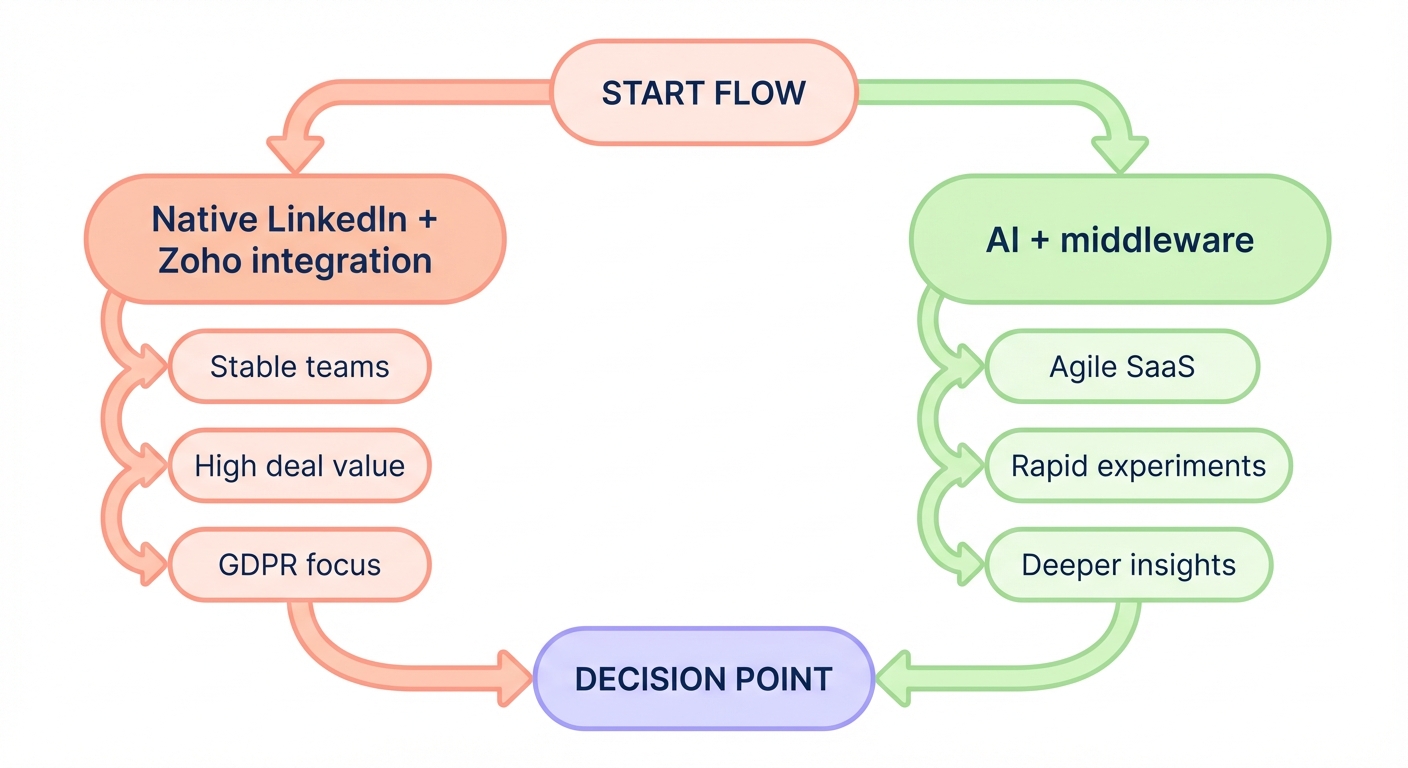
Unifying your LinkedIn prospecting with Zoho CRM turns a static list of names into an active sales engine. By automating the administrative work, you give your sales professionals the freedom to focus on what they do best: building human connections and closing deals.
To take your prospecting further, you can use Sera’s AI Autopilot to handle the heavy lifting of list building, enrichment, and initial outreach. Sera identifies decision-makers and sends personalized, multilingual messages, ensuring your Zoho pipeline is always filled with high-intent meetings.
Discover how Sera can automate your B2B outreach and fill your calendar with qualified meetings.
