Everything you need to know about Pipedrive email tracking
Are your sales emails actually being read, or are they gathering dust in a digital void? Pipedrive’s email tracking removes the guesswork by showing you exactly when a prospect engages with your outreach, allowing you to time your follow-ups perfectly.
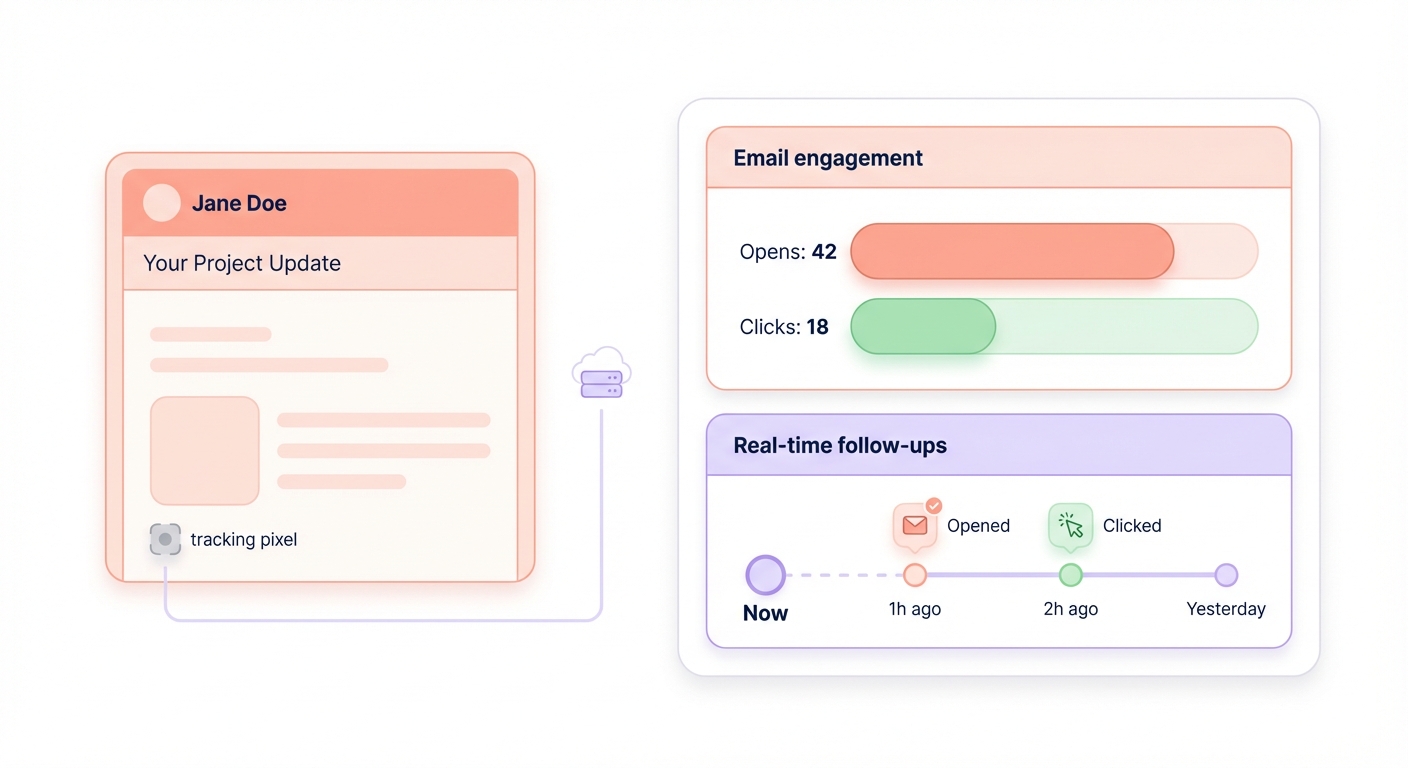
How Pipedrive monitors your outreach
Pipedrive uses two primary technical methods to track how recipients interact with your messages. For open tracking, the system embeds an invisible tracking pixel into your HTML emails. When the recipient’s email client loads this tiny image, Pipedrive logs it as an open. For link tracking, the CRM rewrites every URL in your message into a unique tracking link that redirects through Pipedrive’s servers, recording which specific links were clicked and when.
While maintaining high email deliverability in international sales is the foundation of reaching the inbox, tracking provides the behavioral data needed to refine your strategy. UK-based teams have found that timing follow-ups based on these real-time engagement signals can increase response rates by up to 20%.
Setting up email tracking in your account
To use these features, your account must be on the Growth plan or higher and your email provider must be fully connected to the platform. You can configure these settings by navigating to Personal preferences and selecting the Email sync tab. Within your account settings, you will find toggles to enable open tracking, link tracking, and notifications.
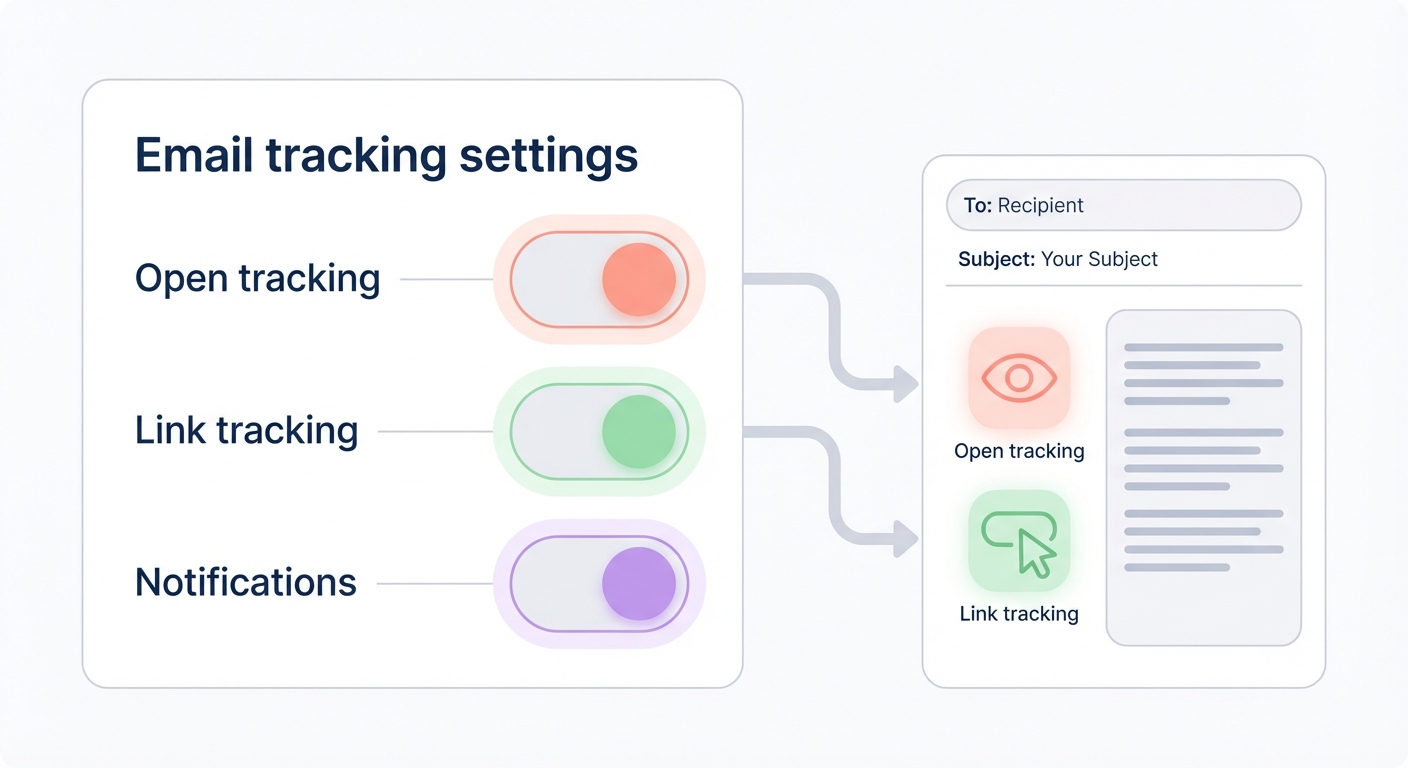
Once these defaults are set, you can still control tracking on a message-by-message basis within the email composer. Using the eye icon toggles open tracking, while the cursor icon manages link tracking for that specific send. It is important to note that tracking only applies to original recipients listed in the To, Cc, or Bcc fields and cannot be applied retroactively to emails you have already sent.
Acting on real-time engagement data
Tracking data is most effective when it leads to immediate action. You can view granular engagement metrics, including how many times a message was viewed and precise timestamps, within the Recipients tab of any sent email. This visibility allows you to distinguish between a prospect who glanced at your message once and one who is actively reviewing your proposal.
For high-priority deals, you can use Pipedrive sales automation to trigger specific workflows based on this activity. For example:
- Immediate Slack notifications can be sent to a sales rep when a prospect opens an email three or more times.
- The AI Sales Assistant can flag deals that have gone silent after initial engagement.
- High-priority call tasks can be automatically created when a specific link is clicked.
This level of insight is particularly powerful when using personalized sales email templates, as it helps you identify which specific messaging angles or value propositions are capturing the most attention.
Navigating tracking limitations and privacy
While email tracking is a valuable tool, it is not infallible due to increasing privacy protections. Apple Mail and Gmail implemented privacy policies in 2021 that can block tracking pixels or trigger false opens by pre-loading images on their servers. Additionally, many corporate environments block external images by default, which prevents the tracking pixel from loading even if the recipient has read the email.
Link tracking is generally more resilient than open tracking because it does not rely on image loading. However, tracking may still fail if you send a completely blank email body or if the message is forwarded multiple times. To maintain the accuracy of your data, you should avoid opening your own tracked emails in the Sent folder of an external email client, as this can trigger false open alerts in Pipedrive.
Enhancing your sales workflow with AI
While Pipedrive tracking shows you when someone is interested, integrating email outreach automation helps you act on that interest at scale. Advanced solutions like Sera’s AI Autopilot use these engagement signals to adjust your outreach strategy automatically. By combining CRM data with AI-driven research, you can move away from mass-volume tactics toward a high-precision model.
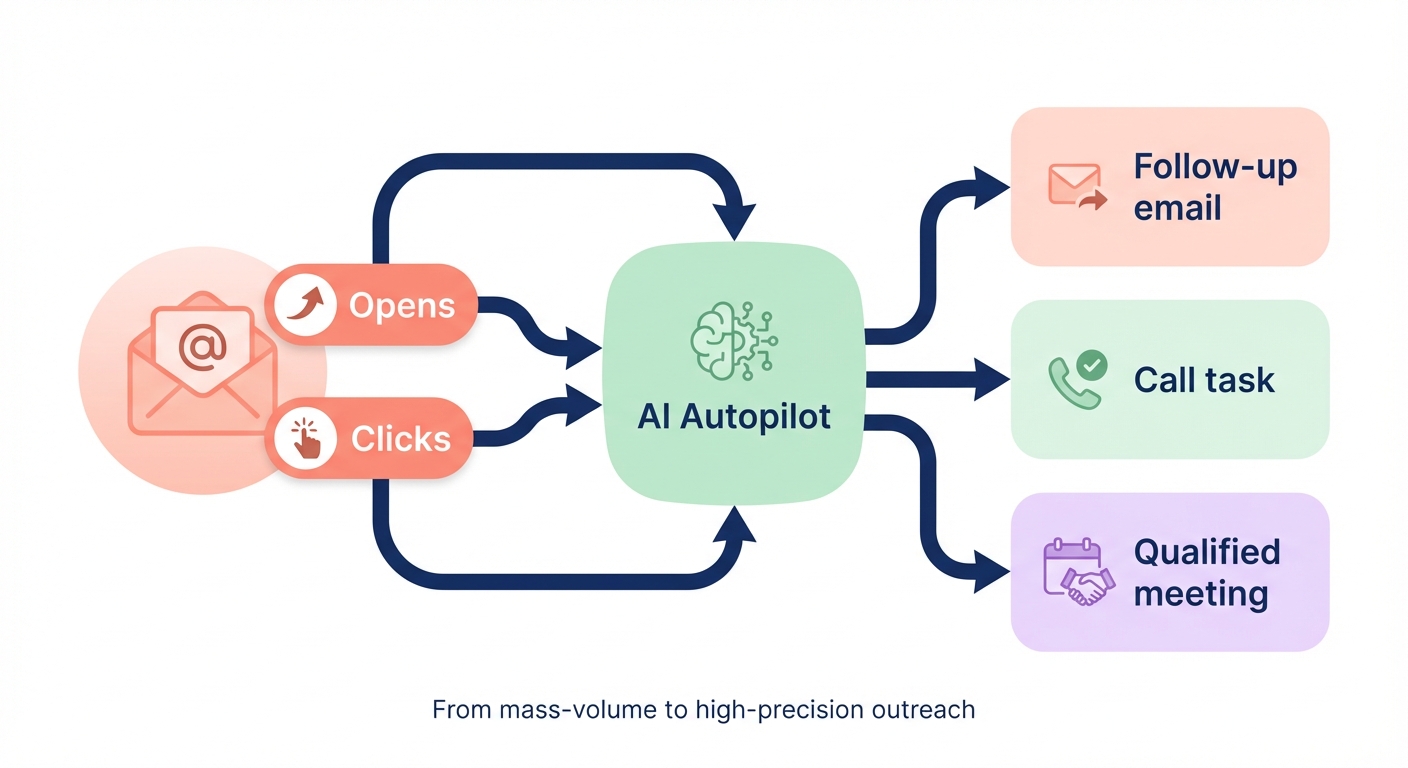
Sera’s specialized AI agents handle the complex work of improving email deliverability and crafting natural, multilingual messages. This approach ensures your outreach remains human-centric while leveraging the speed and consistency of automation. By focusing on low-volume, research-driven outreach, you can build genuine relationships with decision-makers who are ready to engage.
Ready to transform your sales process with ultra-targeted outreach that actually lands in the inbox? Discover how Sera’s AI agents can fill your calendar with qualified meetings.
