How to connect LinkedIn Sales Navigator with Pipedrive to save time
Are your sales reps losing 15+ hours a week jumping between LinkedIn and Pipedrive? While there is no native button to link them, you can bridge the gap with third-party extensions to sync your outreach and maintain accurate records in your CRM.
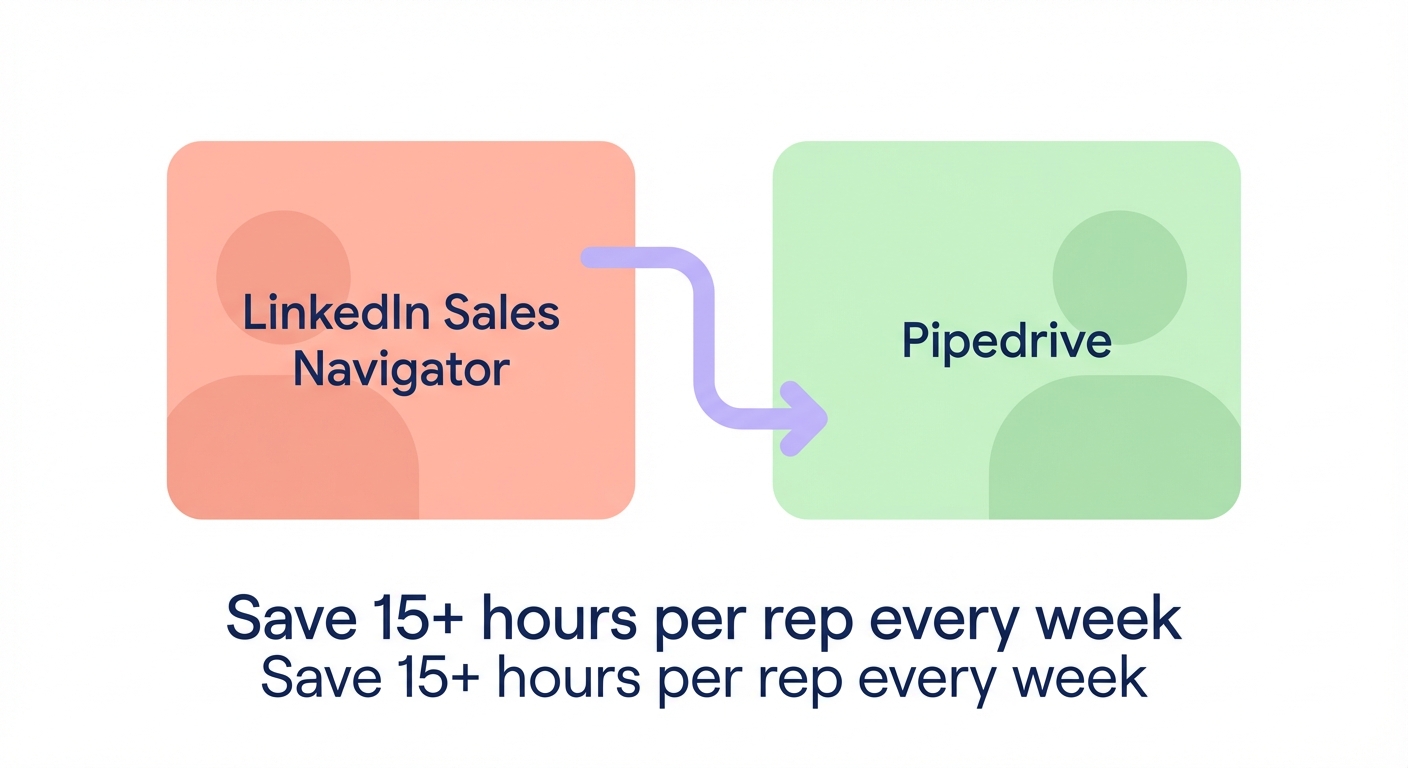
The current state of native integration
Currently, a native integration does not exist between LinkedIn Sales Navigator and Pipedrive. LinkedIn’s official CRM Sync remains exclusive to Salesforce and Microsoft Dynamics 365, while HubSpot users are limited to viewing embedded profiles without a full data sync. For those in the manufacturing or SaaS sectors using Pipedrive, this lack of direct connectivity means you cannot natively sync InMails or track TeamLink insights within your main dashboard.
Without a direct link, your team is forced to manually copy and paste data, which often leads to errors or missing information. To solve this, most teams look toward specialized workflow automation tools that act as a bridge. These solutions ensure that the high-value prospecting you do on LinkedIn actually reaches your sales pipeline.
Recommended tools for connecting the platforms
Because no direct link exists, UK sales teams frequently rely on Chrome extensions to handle the heavy lifting. Surfe, formerly known as Leadjet, is currently the most established connector in this space. It boasts a 93% success rate for contact enrichment and has successfully synced over 450,000 conversations to Pipedrive in the past year. It allows for one-click contact creation directly from a LinkedIn profile, ensuring your CRM is always up to date.
Other effective options include LinkPort and LeadCRM. LinkPort is available through the Pipedrive Marketplace and focuses on exporting essential LinkedIn contacts – transferring names, job titles, and phone numbers directly into your records. LeadCRM offers a two-way sync, which is particularly useful for pulling Pipedrive data into a LinkedIn overlay so you have context on a lead while you are still on their profile. If you require highly specific triggers and actions between your sales tools, Zapier remains the standard for creating custom connections such as generating a Pipedrive person every time you make a new LinkedIn connection.
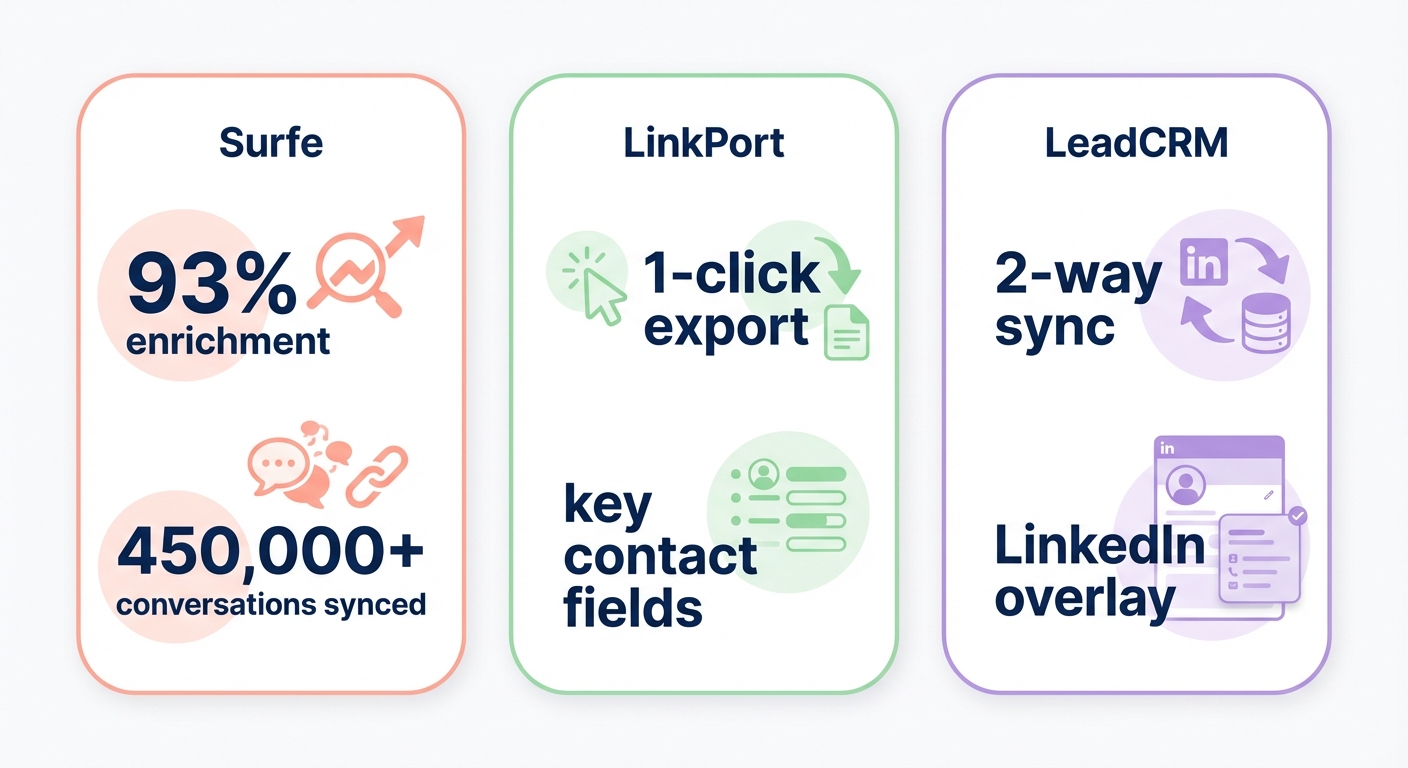
Step-by-step setup guide
Setting up a connection typically takes less than fifteen minutes when using a dedicated connector. While each tool varies slightly, the general process for optimizing your sales workflow follows a standard path.
- Verify that you have a LinkedIn Sales Navigator subscription at the Advanced or Advanced Plus level and a Pipedrive Professional account or higher.
- Install the chosen connector’s extension to your preferred browser, such as Chrome or Firefox.
- Authorize the connection via OAuth by logging into both Pipedrive and Sales Navigator through the extension to allow data to flow between them.
- Map your data fields to ensure LinkedIn information like Profile URLs and Job Titles align with your specific Pipedrive sales process stages.
- Configure your sync rules by choosing between one-way or bidirectional sync, noting that bidirectional syncing usually provides the most value for active sales teams.
Limitations and data sync challenges
While these workarounds are effective and can reduce lead response times by 60%, they are still subject to LinkedIn’s API restrictions. One major hurdle is InMail tracking; not all third-party tools can automatically log the content of your InMails unless they have explicit authorization to read your messages. This can lead to gaps in your communication history if the team is not disciplined.
Data hygiene is another concern, as automated syncing can occasionally create duplicate records if your email outreach and CRM workflows are not strictly governed. Finally, there is the matter of cost. Most reputable connectors charge an additional fee, often around €39 per user monthly, which adds up quickly for larger teams. This makes it essential to weigh the time saved against the monthly software overhead.

Putting your prospecting on autopilot
Managing the bridge between LinkedIn and Pipedrive manually is a full-time job that pulls your sales reps away from actual selling. Instead of wrestling with browser extensions and manual data mapping, you can use Sera to handle the entire cycle. Sera’s AI-driven Autopilot functions as a human-supervised service that identifies the right decision-makers and manages the outreach for you.
Our six specialized AI agents conduct deep research into every account to ensure your messages are personalized and relevant. Because all successful interactions and lead data sync seamlessly into your CRM, your Pipedrive sales automation remains clean and actionable without the manual grunt work. This allows your team to skip the repetitive groundwork and focus entirely on the final scheduled meetings that drive revenue.
To reclaim your team’s time and start focusing on closing deals instead of managing data, book a free consultation with the Sera team today.
