How manufacturing teams reclaim 15 hours a week with Pipedrive workflow automation
Are your sales reps spending more time updating CRM fields than talking to prospects? UK sales professionals often spend less than 40% of their time actually selling. Automating your Pipedrive workflows can reclaim up to 15 hours per week, shifting focus back to high-value negotiations and closing deals.
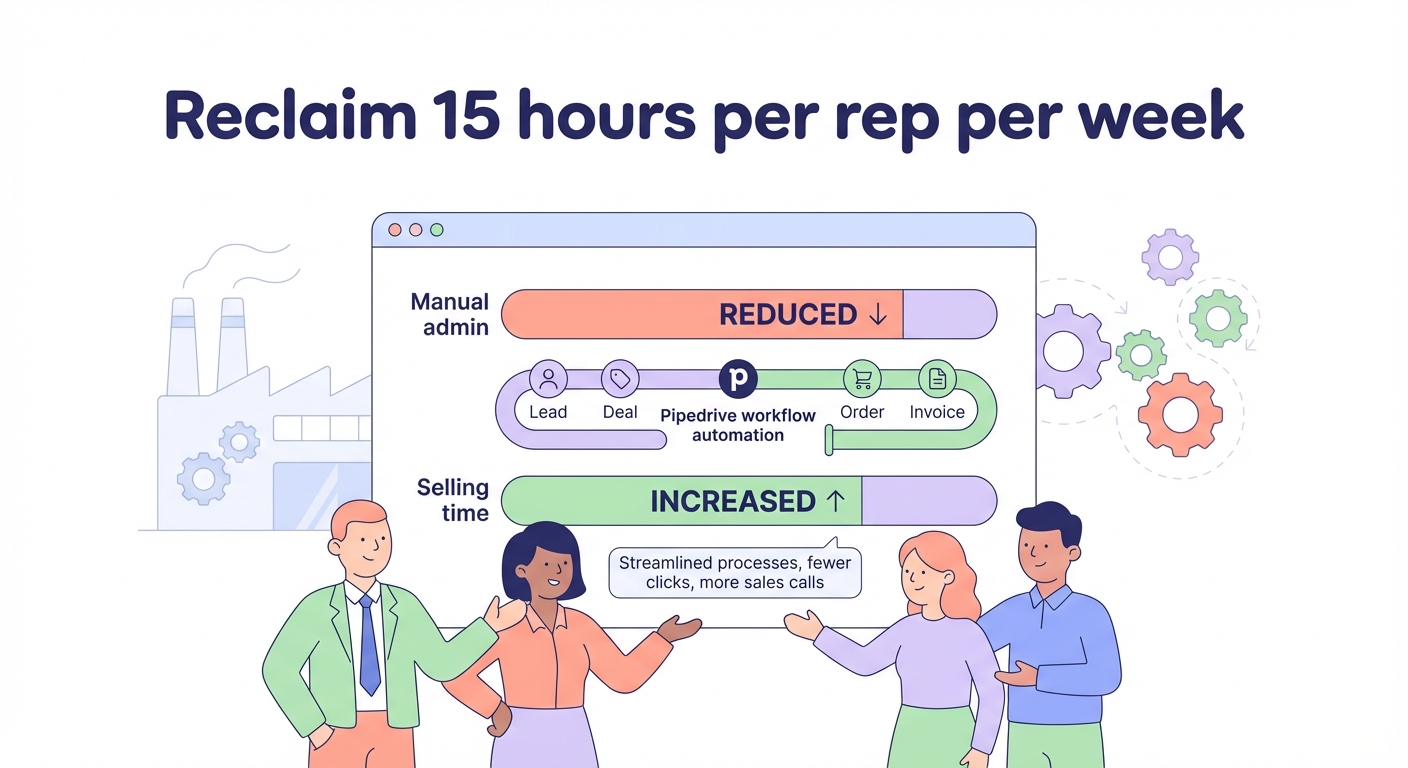
Why automation is critical for manufacturing and GTM teams
In outbound-focused industries like manufacturing, sales cycles are often long and complex. Managing these cycles manually frequently leads to “deal rotting,” where opportunities sit stagnant because a follow-up was missed or a technical specification was never sent. When a prospect in a high-stakes industry goes cold, it is often due to administrative friction rather than a lack of interest.
Research indicates that adopting best practices for automating sales workflows can lead to a 14.2% increase in sales productivity and a 25% reduction in sales cycle duration. For manufacturers, this means moving from a quote request to a scheduled production date significantly faster. Automation allows your team to maintain a high-touch sales process without increasing the administrative overhead that usually plagues growing GTM teams.
High-impact examples of Pipedrive workflow automation
Pipedrive operates on a straightforward “Trigger and Action” logic. When a specific event occurs, the CRM automatically performs a predetermined task. This simple mechanism can handle several of the most repetitive parts of the outbound sales process.
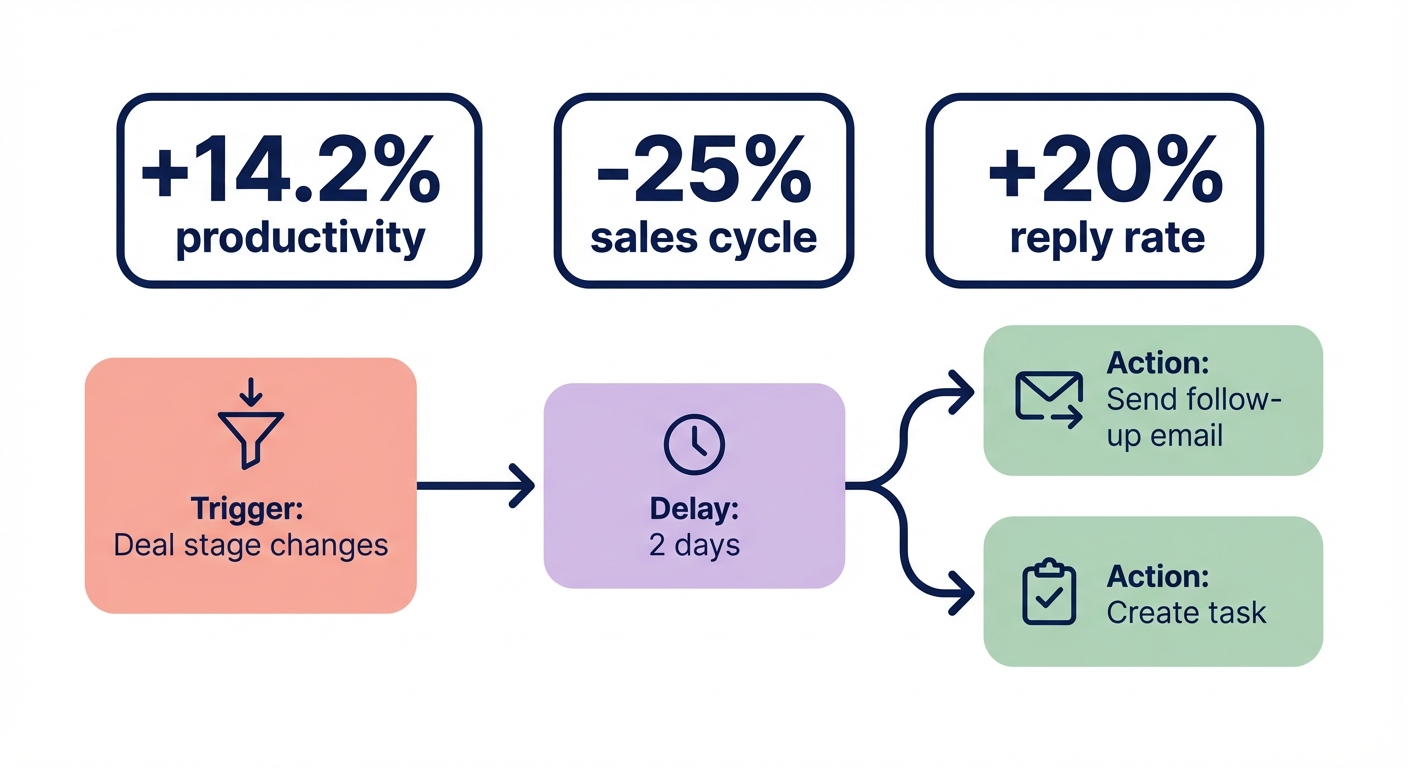
Automated lead nurturing after a demo
When a deal moves to the “Proposal Sent” stage, the system can automatically initiate a multi-day email sequence. For example, you can set the CRM to wait two days after the proposal is sent and then deliver a personalized email containing a relevant customer case study or a technical data sheet. This ensures that your company remains top-of-mind without the sales rep having to set manual reminders for every touchpoint. Teams that prioritize automating follow-up emails in sales workflows frequently report a 20% increase in response rates.
Post-meeting task management
Manual data entry following a site visit or a technical consultation is a common productivity killer. You can configure a workflow where marking a meeting as “Done” triggers the immediate creation of a new task, such as “Generate Technical Quote,” assigned to a sales engineer with a 24-hour due date. This transition ensures that promised documents are handled promptly, maintaining the momentum generated during the initial consultation.
Stalled deal alerts and tracking
Deals in the manufacturing sector often stall during engineering reviews or procurement cycles. To prevent these opportunities from disappearing, you can set a trigger for when a deal remains inactive in a specific stage for more than ten days. The action could be an automatic move to a “Follow-up Required” pipeline or a real-time notification sent to the sales manager. For even more precision, integrating Pipedrive email tracking allows you to trigger these alerts based on whether a prospect has opened your recent correspondence, helping you distinguish between a busy lead and one that has truly gone cold.
How to set up your first automation in Pipedrive
Configuring a basic workflow takes very little time and requires no coding knowledge. You can automate a standard follow-up task by following these steps in your Pipedrive dashboard:
- Access the Workflow Automation tool by clicking the “More” icon in the sidebar and selecting “Workflow Automation.”
- Select the option to “Add custom workflow” to ensure you have full control over the specific conditions of your manufacturing process.
- Define the trigger as “Deal updated” and set the specific condition to “Deal stage changes to [Your Selected Stage].”
- Add a delay step if you prefer the action to happen after a few days rather than instantly, which often feels more natural to the prospect.
- Choose the action, such as “Send email” using a pre-saved template or “Create activity” to alert a team member.
- Set the permissions to determine if the automation should apply to your entire sales team or just your individual pipeline.
- Switch the toggle to “Active” and save the configuration to begin the automation.
Enhancing efficiency through specialized integrations
Native Pipedrive features provide a strong foundation, but the most significant efficiency gains occur when you integrate your CRM with specialized sales tools. These connections bridge the gap between your CRM and the rest of the digital landscape.
Connecting your social prospecting efforts allows you to automate lead imports from LinkedIn Sales Navigator directly into your pipeline. This setup can also track when a key decision-maker at a target manufacturing plant changes roles, providing a perfect opportunity for re-engagement.
Furthermore, you can use a Leadfeeder integration to identify anonymous companies visiting your website. By setting a specific workflow, you can automatically create a lead in Pipedrive when a prospect from a high-value industry views your custom fabrication or pricing pages. To close the loop, tools like Zapier can connect Pipedrive to your ERP software, ensuring that every “Closed Won” deal instantly triggers a production order or inventory check.
Scaling your outbound with AI-driven automation
While Pipedrive handles the work inside your CRM, many teams still struggle with the manual labor required before a lead ever enters the pipeline. Researching accounts, identifying the correct decision-makers, and crafting personalized outreach can consume hours of a representative’s day.
Sera’s Autopilot is designed to handle this top-of-funnel burden. Instead of requiring your reps to manually search LinkedIn, Sera utilizes six specialized AI agents – including a Research Analyst and an Outreach Writer – to manage the entire process. These agents find the right manufacturing executives, uncover relevant buying signals, and write human-sounding, multilingual emails that maintain high deliverability.
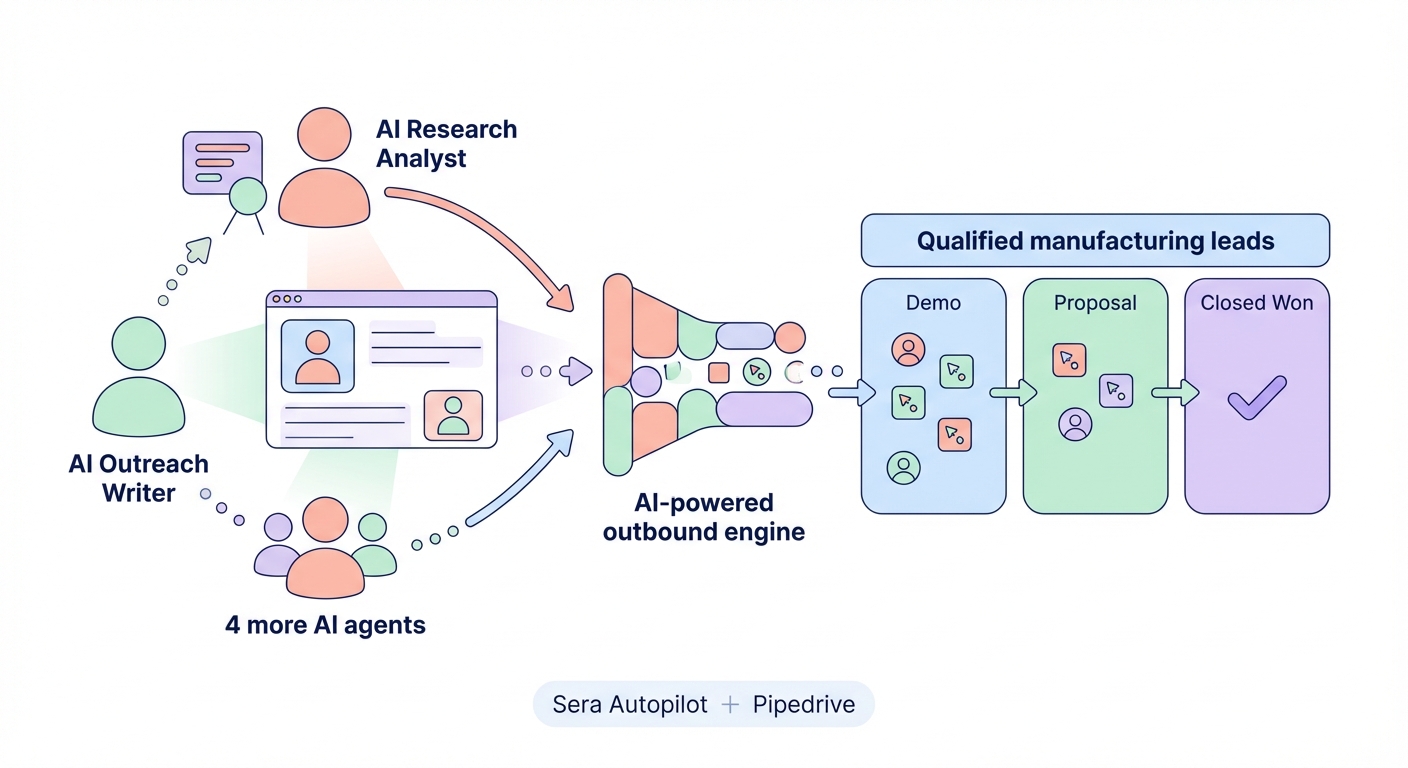
By the time a lead appears in your Pipedrive dashboard, they are already qualified and engaged. This allows your team to stop worrying about data entry and focus entirely on the technical consultations and negotiations that drive revenue.
Discover how Sera’s AI-powered automation platform puts your B2B outreach on Autopilot
